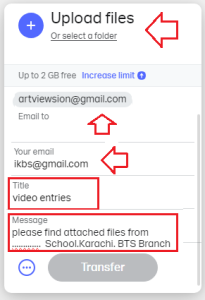Submissions
Video Submission
🎥 Submission Guidelines
You can submit your videos using any of the following three convenient options. Please choose the one that works best for you.
🔹Option 1: Submit via USB (For Larger Groups)
For schools or groups with many participants, we recommend submitting your videos on a USB drive.
-
Organize files in separate folders by category.
-
Clearly label each folder with Group & Class names.
-
Send your USB by courier to the provided address.
🔹 Option 2: Upload via MEGA (20GB Free Storage)
MEGA offers 20GB of free storage, more than Google Drive (15GB), OneDrive (5GB), or Dropbox (2GB).
Steps to Upload:
-
Sign In / Sign Up: Create a free account or log in.
-
Organize: Create a folder (optional) for your videos.
-
Upload: Drag & drop files or click the Upload button.
-
Arrange Videos: Name files as → Participant Name – Group – Class.
-
Share Link: After upload, right-click your file/folder → Get Link → Email to: artviewsion@gmail.com
🔹 Option 3: Upload via WeTransfer
Steps to Upload:
-
Arrange videos by Group & Class. Rename as → Participant Name – Group – Class.
-
Visit WeTransfer, click Upload Files.
-
Enter recipient email: artviewsion@gmail.com
-
Enter your email + School name in the message.
-
Click Transfer. (You may verify with a code sent to your email).
-
You’ll get a confirmation once files are delivered and downloaded.